In this article we will cover the steps for recovering a lost or forgotten Trio username.
Recovering your username should not be difficult, that's why we have worked hard to make AHSA Trio as self-serviceable as possible! AHSA Trio users can reset their own password or retrieve a lost username without needing to request any assistance from support. This means you can get back to your business faster!
Recovering Trio Username:
In order to recover your AHSA Trio Username please navigate to the AHSA Trio login page, once there you will see the main login page.
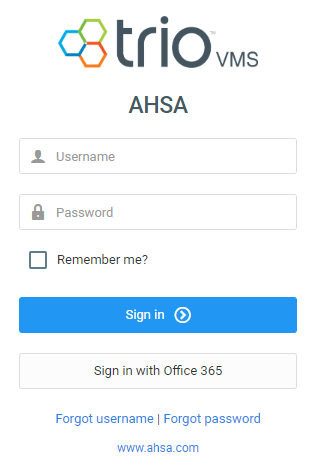 To recover your username you will need to select the highlighted words "Forgot Username" . Selecting "Forgot Username" will bring up a new screen with a text field.
To recover your username you will need to select the highlighted words "Forgot Username" . Selecting "Forgot Username" will bring up a new screen with a text field.
Next, enter the email address associated with your user account in the text field, then click on the blue button on the bottom right labelled "Retrieve Username"
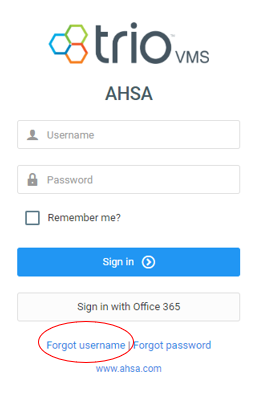
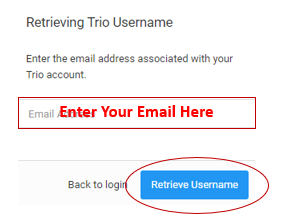
You should quickly receive an email notification from info@ahsa.com, this email will contain your AHSA Trio username.
Tip: If you do not see an email from info@ahsa.com at first please check your junk/spam folder and insure that no rules have been set to filter the email.
For additional assistance please email help@ahsa.com
