This simple guide will show how to reset your AHSA Trio password.
Resetting your password should not be difficult, that's why we have worked hard to make AHSA Trio as self-serviceable as possible! AHSA Trio users can reset their own password or retrieve a lost username without needing to request any assistance from support. This means you can get back to your business faster!
Resetting AHSA Trio Password:
To reset your AHSA Trio Password you will need to navigate to the AHSA Trio login page, once there you will see the main login page.
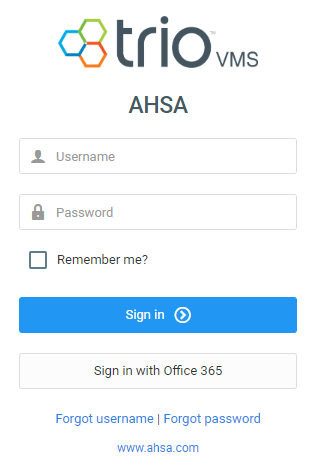
NOTE: In order to reset your AHSA Trio password you will need your AHSA Trio username. If you do not know what your AHSA Trio username is please read our article on recovering your trio username.
To reset your password you will need to select the highlighted words "Forgot Password" . Selecting "Forgot Password" will bring up a new screen with a text field. Enter your AHSA Trio username in this field. If you need to recover your Trio username please read our article on How To: Recover Trio Username.
Once you have entered your username click the blue button on the bottom right labelled "Email Link".
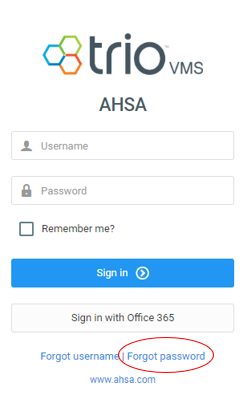
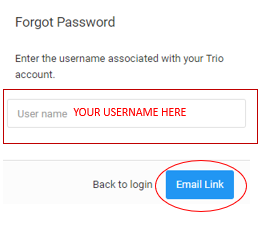
WARNING: Do not enter your email address into the forgot password text field. You will not receive the reset email. You must enter only your AHSA TRIO username.
You should quickly receive an email from info@ahsa.com with a link to reset your password. Clicking on the link will bring you to the password reset page of Trio seen below.
On the password reset page you will be prompted to fill out three text fields Username, New Password, and Confirm Password. You must fill out all three text fields in order to reset your password.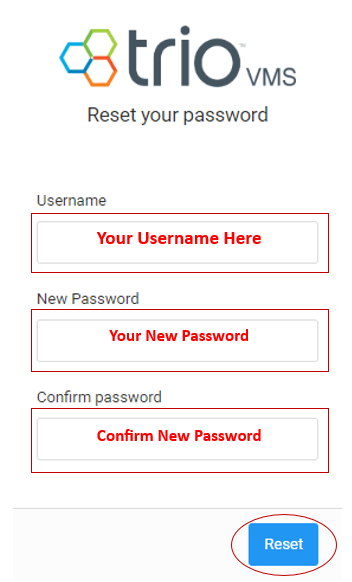
Once you have filled out the required fields, you can click on the blue "Reset" button on the bottom right. This will reset your AHSA Trio Password, please ensure that you save your password in a secure location.
If you run into any trouble at all during this process please email support at help@ahsa.com.
Note: If you have entered your Trio username into the "Forgot Password" field and still are not receiving the password reset email, your account may have been temporarily deactivated. Trio automatically deactivate user accounts after 300 days of no logged activity.
Please contact AHSA Trio support at help@ahsa.com for assistance in resetting your account.
