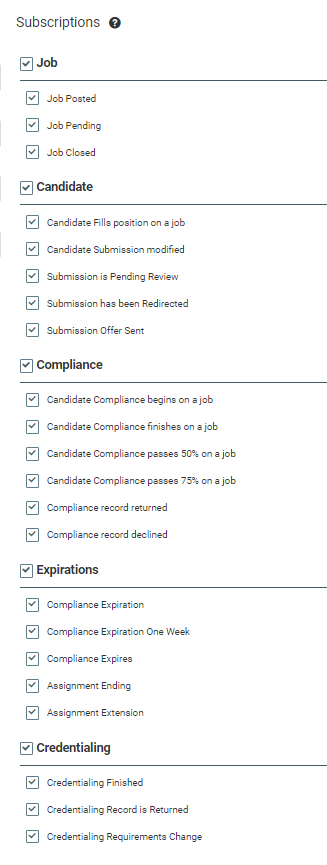How to manage notification settings in AHSA Trio.
Trio sends out many notifications for different events such as new job postings, jobs pending, jobs closed etc...Luckily it's easy to set what notifications you receive in Trio and this guide will show you how!
Managing Trio Notifications
All AHSA Trio users have access to control their notification settings from their very own profile settings page.
You can locate this page by logging into AHSA Trio and clicking on your name in the top right corner of the screen. A drop down menu will appear with the option "My Profile" clicking here will bring you to your profile page.
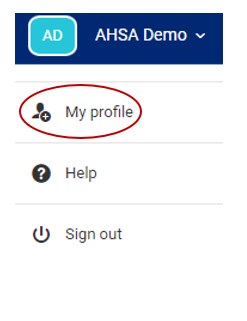
Once you click on "My Profile" the profile page will be brought up. Click on the "Settings" tab to the right of the "Profile" tab to bring up the settings page.
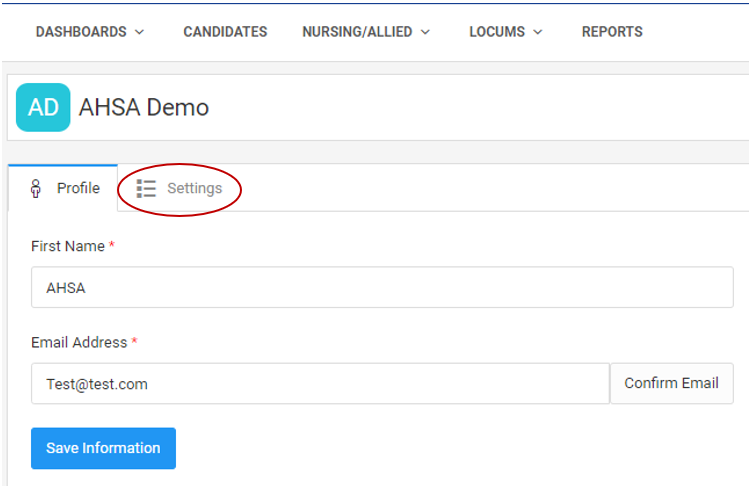
On the settings page you will have the option to select what notifications you would like to receive from AHSA Trio. By checking or unchecking the box next to the notification type you can elect to opt in or out of that selected notification type.
Once you have made your selection remember to hit the blue button labelled "Update Preferences" on the top right and bottom right of the settings screen.
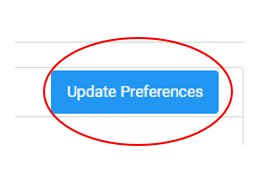
Filtering Notifications
If you would like to still receive notifications, but you may not want a certain segment or specialty, you can instead add a filter. By adding a filter you can remove Trio notifications from specific Segments, Specialty, States, or Regions.
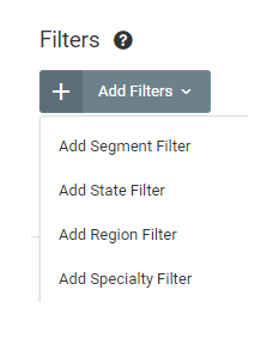
To add a filter scroll to the bottom of the Trio Settings page, in the bottom left corner is a gray button labeled "Add Filter". Clicking here drops down a menu with four options to add a filter for.
- Segment: Filters out all jobs from a chosen segment i.e. Allied, Nursing, Non-Clinical, Physician, Per Diem
- State: Filters out all jobs from selected State.
- Region: Filters out a region from notifications
- Specialty: Filters out specialties
After you have made your selections remember to hit the blue "Update Preferences" button in the top right and bottom right of the settings screen.
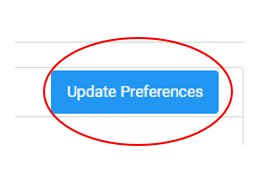
Warning: Adding email filters removes the filtered items from your email notifications.
If you have any questions regarding AHSA Trio notifications or you would like assistance in setting your notifications please contact help@ahsa.com for more information.
Happy Trio-ing!